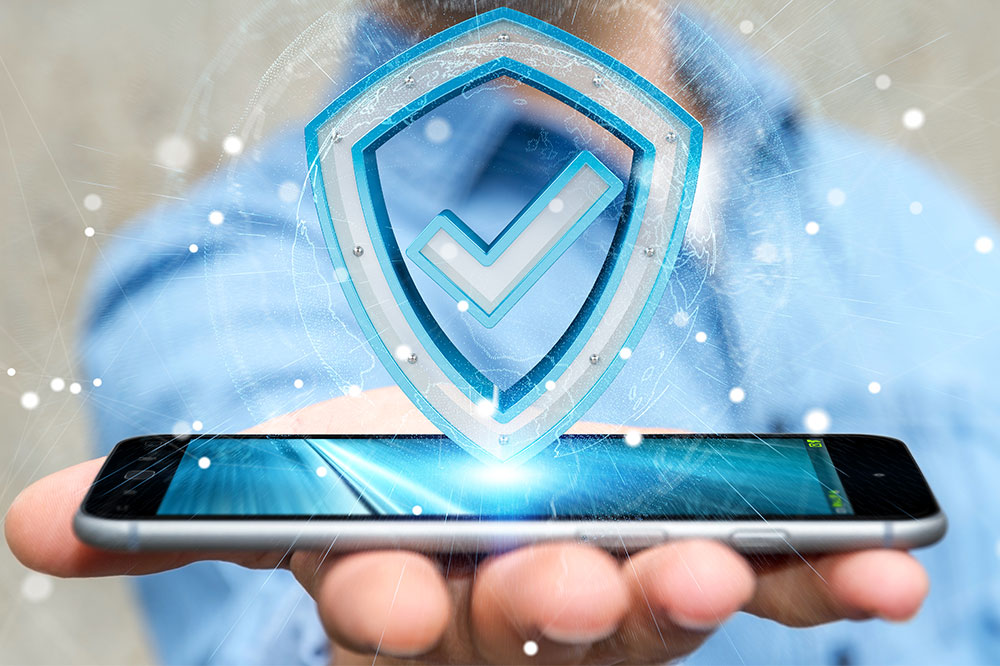Best video conference software in 2021
Conference calls have become necessary, especially as companies expand and onboard employees from different parts of the world. Besides, as the work-from-home culture gains momentum, the reliance on video-calling software has witnessed a further increase. Here, we’ll look at some of the top video conference web software and their pricing options. Zoom Zoom has become one of the most popular video conferencing software recently. You can use it not only for official meetings but also for informal catch-ups with friends and family. The basic plan is free, and you can add up to 100 participants in one call; however, the time limit is capped at 40 minutes. If needed, you can upgrade to a better plan. For instance, the Pro plan costs around $150/year and offers group meetings for up to 30 hours. You can also go for the Business plan or Enterprise plan, which cost $200/year and $240/year, respectively. The former includes recording transcripts and company branding and can host up to 300 participants, while the latter offers unlimited cloud storage and up to 500 people. Google Meet A Google-owned enterprise, Google Meet is famous and easily accessible to anyone with a Gmail account. Like Zoom, Google Meet also offers different pricing and plans besides its free version.
Read More